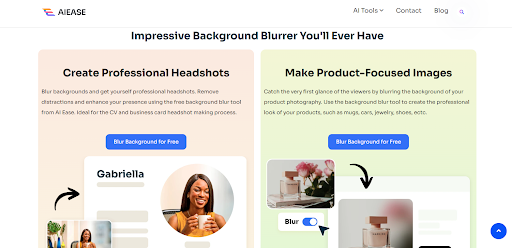Have you ever wanted to make your photos look more professional without the high cost of installing expensive apps or software? Blurring the background of your pictures is an easy way to make your subject pop, hide distracting elements, or to take a creative twist. The best part? It doesn’t require fancy editing skills and a high budget. There are free tools available for blurring photos, whether you’re using an iPhone or an Android device.
In this guide, we show you how to blur pictures on your phone in an easy and simple way, all for free. You’ll discover how to boost your photos with little effort, from built-in features to advanced AI tools like AI Ease Background Blur. The good news is, by the end, you’ll know exactly how to get those images looking like they came from a studio – and not just paid photographers – all for free!
Why Blur Photos on Your Phone?
It’s no longer just for professional photographers to blur the background of a photo. There are free tools and apps available for people to add this effect to their pictures but in a very easy way. So why are they so popular for blurring? Let’s dive into the key reasons:
- Enhance Photo Aesthetics: A blur background prevents your photo from being visually dull with distractions.
- Create a Professional Look: Are you looking for your photos to appear as though they were taken in a photo studio? It’s blurring that gives depth and a silky smoothness that mimics high-end photography.
- Maintain Privacy: A nice way to hide sensitive details or things you don’t want in the background.
- Highlight the Subject: Regardless of what you’re trying to show in your photo, direct the viewer’s attention to the main element.
Tools to Blur Photos for Free on iPhone and Android
On iPhone and Android, there are a ton of tools that help you blur a photo’s background easily. Here are the top free options you can use to create stunning, professional-looking images:
Built-In Tools on iPhone and Android
- iPhone: Portrait Mode on iPhones is a fantastic feature that just lets you blur the background effortlessly. Set the mode, snap a photo and let your device do the rest.
- Android: The same features exist on most Android devices with their native camera apps. But when you look for options such as “Portrait Mode” or “Live Focus”, you will notice that it blurs the background while you take a picture.
Pro Tip: Using these built-in options is great for quick edits but is not necessarily well-suited for every image, especially those not taken with these modes.
AI Ease Background Blur Tool
For a more flexible, powerful, and free solution, the AI Ease Background Blur Tool is the ticket. Here’s what sets it apart:
- Automatic Background Detection: The tool doesn’t require any manual adjustment—the background is identified and blurred in seconds using advanced AI.
- Four Blur Modes: You can use Gaussian Blur, Motion Blur, Pixelate Blur or Mosaic Blur to have the exact effect you want.
- Customizable Strength: To get the perfect result, adjust the intensity of the blurness with the slider.
- Batch Editing: Save time and effort by uploading up to 50 photos at a time.
All you need are tools like these to blur photos fast, easily, and even for free, whether you’re using an inbuilt feature or a specialized app such as AI Ease. Next, we will help you blur your pictures using AI Ease.
Step-by-Step Guide: How to Blur a Picture for Free Using AI Ease
The AI Ease Background Blur Tool is simple for blurring the background of your pictures. Follow these quick steps to transform your photos in just a few clicks:
Step 1: Upload Your Photo
Just drag and drop your image directly from your phone using the AI Ease tool.
It is perfect for batch editing because it will allow you to upload upto 50 images at a time.
Tip: Get the best result by ensuring your photo has a clear subject.
Step 2: Blur Mode and Settings
Select from four powerful blur options:
- Gaussian Blur: This is perfect for creating smooth and natural background blur on any scene.
- Motion Blur: A dynamic, adding moving effect for action shots.
- Pixelate Blur: This gives a pixelated effect for privacy or artistic flair.
- Mosaic Blur: It gives your background a unique, tiled look.
Move on the slider tool to change the blur strength as you see fit.
Step 3: Download Your Edited Image
When you’re done, hit Download to get your photo with the newly blurred background.
You will not lose the high resolution of your image, which can be shared on social media or in any place you need.
Advantages of Using AI Ease for Blurring Pictures
The AI Ease Background Blur Tool, specifically, has several different advantages when it comes to blurring photos that make it the go-to tool of choice for iPhone and Android users alike. Here’s why it stands out:
Absolutely Free and Simple to use.
AI Ease is not like many apps which demand charges for premium features; you get all the tools free. It’s intuitive to use, without the need for technical skill—great for people who just want to easily and quickly edit their photos.
Multiple Blur Modes for Customization
You can apply four blur styles to your images: Gaussian Blur, Motion Blur, Pixelate Blur, and Mosaic Blur, so you have total control over your edits.
High-Speed Processing
Due to advanced AI technology, the tool is able to detect and blur photo backgrounds instantly. By doing this, you spend less time editing and more time showing off your creativity.
Batch Editing Made Simple
Being able to upload and edit up to 50 images at once is great for people who handle many images and should be their first choice for content creators, social media users, etc.
Adjustable Blur Strength
The slider is easy to use; you can adjust the effect of blur until it suits you. This is the level of customization that means your photos will look exactly how you want them.
High-Quality Downloads
Your photos, after editing, maintain their original resolution, which yields professional-grade results ready for any platform, even after editing. AI Ease Background Blur combines speed, versatility, and user-friendliness to blur photos easily and enjoyably.
Try AI Ease Background Blur Tool Today for Free
The AI Ease Background Blur Tool lets you rapidly develop your photos into professional-grade masterpieces. This free and easy tool has everything you need whether you are perfecting a portrait, creating a finished product photo or looking to spice things up with your images.
Multiple blur modes: Gaussian Blur, Motion Blur, Pixelate Blur, and Mosaic Blur. You can customize your photos as you wish. With batch editing up to 50 photos at a time and high-quality results in seconds, the tool also lets you do it. Are you ready to take your photo game to the next level? Blur Your Pictures for Free today; no sign-up required!