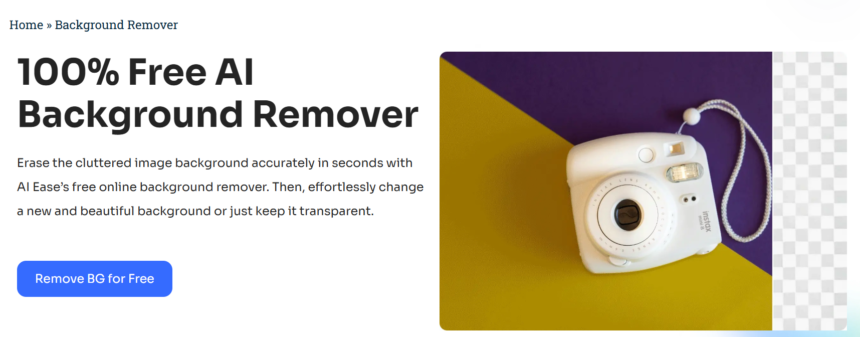Have you ever had a beautiful moment and you got the chance to capture it, but the end result is everything blurry? This is a common problem for so many, even if you’re taking a quick selfie, taking photos for social media, or attending some sort of event that requires a photo. Sharp pictures don’t only look more professional; they record the details of the memories you love to keep.
Don’t worry, if you are wondering how you can get your photos less blurry, it’s a lot simpler than you might think! If you have the right techniques and tools, you can make your images clearer, and therefore more noticeable. In this article, we address why photos often blurr even after taking care and find a way around this happening with the help of a tool like AI Ease, an AI photo enhancer making image sharpening as simple as can be.
Best Practices for Clearer Photos
Knowing some of the reasons behind blurry photos, now we will consider such things as how to make photos as clear and sharp as possible, starting from the very beginning. These tips will make editing your photos simpler, but they are useful even before you start editing.
1.Keep the Camera Still
Steadiness is one of the easiest ways to get photo clarity. If you’re shooting by hand, cradle one hand around the lens of the camera and anchor the other elbow against your body to prevent too much movement. So much better, but use a tripod or use your camera on a solid surface so you can eliminate all camera shake.
Some modern cameras and smartphones have built in stabilization features, ensure these are switched on. It will eliminate contributions to blur due to your movement while capturing the shot.
2.Get the Focus Right
You always want to make sure camera is on the right part of the image. And most cameras and even smartphones have autofocus, but it may focus the wrong place. So suppose that you wish the subject in foreground to be sharp, but the camera focuses on the background.
To prevent such an occurrence, use manual focus settings if you have one or tap on the subject you would want to focus on (on a smartphone). This comes in really handy if the lighting is not that great, or if you are taking closeups.
3.Utilize Good Lighting
And of course, lighting is huge in the clarity of your photos. The brighter you can get, the better the chance of getting a sharp, clear image. Always shoot in natural light whenever possible, near a window or outdoors. If you’re indoors, you can use light from artificial lighting, say lamps or LED lights, to make the scene brighter.
If you’re shooting in dim light take a serious look at your ISO and perhaps utilizing a slower shutter speed (if your camera allows). You just need to be careful as increasing the ISO too much will introduce noise which lessens the clarity of your image.
4.Clean Your Lens
There are a number of reasons for a quick check of your camera or smartphone lens before taking photos. Different things can be written on the lens like the dirt, dust, or the fingerprint on the lens is causing unwanted blur and overall reduced quality of your photo.
Enhance Photo Clarity Using an AI Photo Enhancer
What is an AI Photo Enhancer?
An AI photo enhancer is just an artificial intelligence that automatically makes your photo better. The AI analyzes the image and applies the enhancements to make it clearer and sharper and so you don’t have to manually adjust things like sharpness, brightness and noise level.
The best tool for this is AI Ease. We created it with one thing in mind — to take the hassle away from photo editing, auto correcting common photo messing like blur, noise, and lack of sharpness. If you’re a pro photographer or just someone that wants to shoot better images, AI Ease can make your images clearer in just a few clicks.
Using AI Ease Step-by-Step Process
AI Ease is very much user friendly and you don’t need any technical know how to play our game. Here’s a step-by-step guide to improving your photo clarity with this powerful tool:
1.Upload Your Photo
Head to the AI Ease site, then upload the photo you’d like to improve.
2.Apply AI Enhancements
After the photo is uploaded by you, the AI Ease will analyze the given photo and apply AI based enhancement to the photo to make it clear to your eyes. This includes:
Blurriness Reduction: Camera shake or poor focus blur is detected and reduced by AI.
Sharpness Enhancement: It sharpens your image to make details that are too tiny visible.
Noise Reduction: AI Ease’s ability to smooth out the graininess without losing hard edges to noise in the photo would be ideal if your picture was taken under very poor light.
3.Download Your Clearer Image
Once the enhancements are added, you can immediately download your clear, sharper photo. AI Ease processes images quite quickly so you won’t be waiting long to see the changes.
Final Thoughts about How to make your Photos Clearer
With clear, sharp photos, it makes all the difference whether you’re sharing them with friends and family, using them for your business or just to enjoy them for personal memories. If you adhere to simple tips like to keep yourself camera steady, focus on right subject, and make use of good light you can make the clarity of your photos good.
If you don’t have the right tools available, then an AI photo enhancer like AI Ease can save you minutes and hours of work. Thanks to its handy ability to automatically remove blur and smooth out noise, but enhance sharpness, AI Ease makes it possible for anyone to take professional looking, clear images.
Give these techniques and tools a try today, and you’ll immediately see the difference in the quality of your photos!