Living in the digital age, perfecting your photos is easier now than it ever has been: be it for a photographer, an enthusiast of social media, or simply to help enhance personal photos, the right tools will make all the difference.
AI Ease comes with a rich timetable and an easy-to-use free object remover that removes unwanted objects, people, or items from your images within a few clicks. This AI-powered tool stands out for being fast, efficient, safe, and free of cost, without any requirement to sign up.
This article will pinpoint the key features of AI Ease Object Remover and show how one can use this brilliant tool while cleaning up pictures with professional perfection.
Key Features of AI Ease-Free Object Remover
Below is an impressive image-editing tool developed by AI Ease, targeted at everyone from hobbyists to working professionals. Some of the key features supported in this version are:
- AI-powered: Uses the latest achievements in AI- smart detection and deletion of unwanted objects in images, leaving only a natural finish.
- Free: Without paying for anything, you get to enjoy all the benefits this tool can offer. No hidden fees, no premiums, just free.
- Fast: The removal process only takes a couple of seconds. You won’t be standing around waiting for results.
- Safe: AI Ease will guarantee that the privacy of your information is completely protected. The images shall be processed in a very secure manner with no chances of leakage or unauthorized access.
- No-sign-up: Unlike many of the tools, AI Ease does not require you to sign up or log in to use the facility.
- Unlimited: Usage is unlimited-you can remove objects from as many images as you like.
What Can You Remove?
AI Ease object remover is an affordable tool that can remove practically all of those things you don’t want to have in your photo. Here are a few examples of items that you can easily dispose of:
- People: Caught a stranger in the background of your perfect vacation photo? Well, AI Ease does the work of removing them with a few strokes of the brush.
- Powerlines: Powerlines only disturb the beauty of a shot in landscape mode. This AI-powered tool will remove them smoothly so no one even notices anything has been removed.
- Trash Cans: Sometimes, in an urban photo, there are a lot of unwanted things, like trash cans. You can remove them with AI Ease and make them look cleaner.
- Anything Unwanted: Everything from signs on the street to shadows, can be removed without much hassle from your main subject in an image.
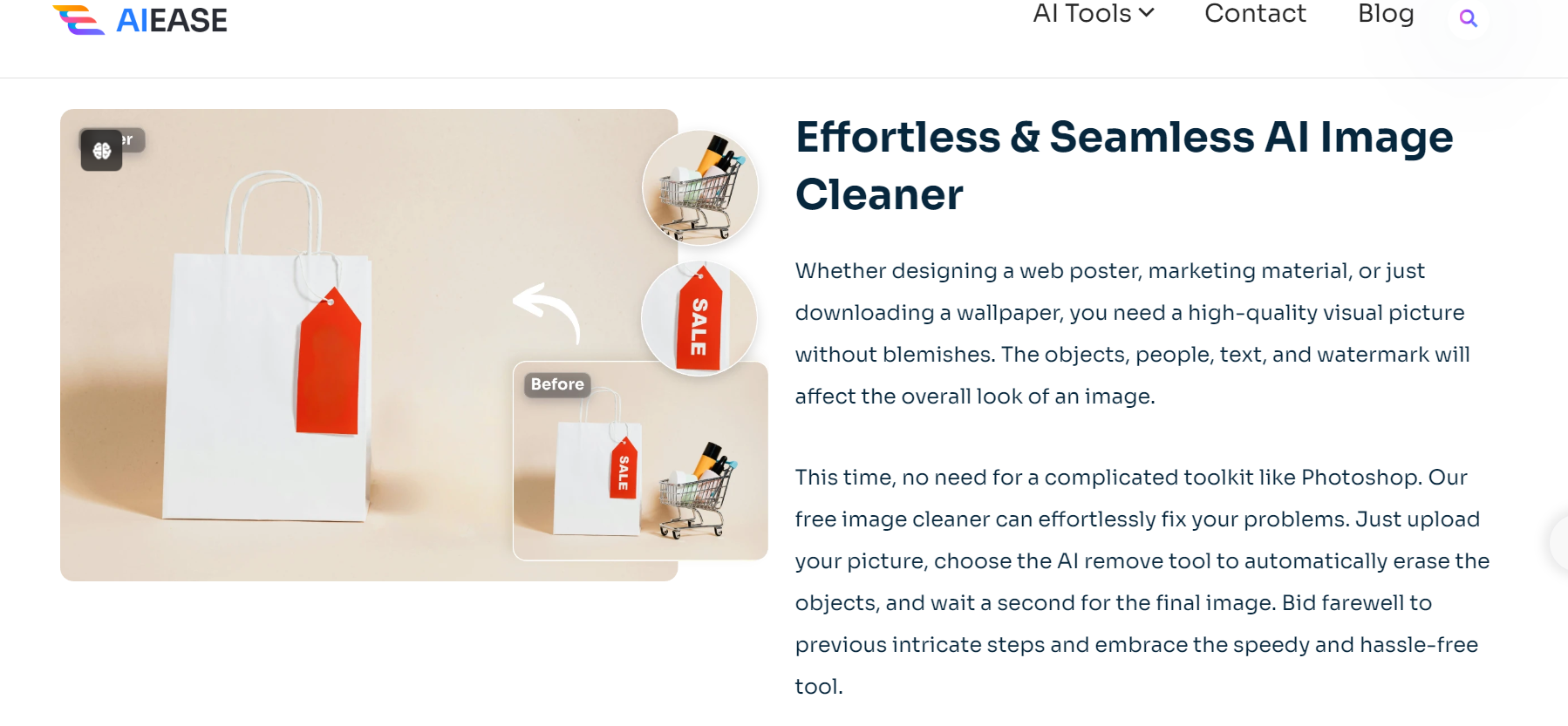
How to Remove Objects from Photos in AI Ease
Now that you know what the tool is capable of, let’s dive into a step-by-step guide on how to remove objects from photos in AI Ease. The process is super friendly and can be done in less than one minute. Follow these three easy steps:
Upload Your Image
First of all, upload the image that you want to edit. You can drag and drop your photo in a particular area or click to use the browser and select the image file from your device. The tool supports perhaps most image formats, such that you can upload almost any kind of picture.
Brush Over the Unwanted Object
Now that the image has been uploaded, it is time to mark your unwanted object. AI Ease has a brush tool for highlighting unwanted accurate items. You can vary the size according to the size of the object that needs to be erased to get the right accuracy. If you want further refinements in your markings, then the eraser tool cleans up any excess marks.
AI Object Removal
Thus, tap the “Remove” button after marking the unwanted object. In about 5 seconds, the magic AI Ease advanced AI algorithm will work its wonders by removing the object, blending the background seamlessly, and giving you a natural-looking edit. Preview the final result now to see if all will be fine. If all is well, you can proceed and download the image to your device.
That’s easy! With the free object remover from AI Ease, photo editing doesn’t have to be a pain anymore for professional results in no time.
Why AI Ease?
There are many photo editing tools on the internet, but AI Ease provides several options that place it in the best:
- Ease of Use: It was designed there to be intuitive so that even users who have never used photo-editing software can use it without difficulty. You do not need special skills to use the tool but follow the steps and allow AI to do the heavy lifting.
- Speed: The major benefits that come along with working with AI Ease is its speed. Unlike mainstream photo-editing applications that require daunting manual edits, AI Ease does such tasks in just a few seconds. It’s ideal for people who need to do things in a hurry.
- Professional Results: Whilst free, AI Ease offers professional results, a match for tool charging. After AI Ease removes a background, the seamless merge of the background ensures that an image is indeed professional-looking.
- Unlimited Edits: Most of the free tools are limited to a certain number of edits before users have to upgrade to a paid version. However, AI Ease has unlimited edits: users can remove as many unwanted objects as they want from as many images.
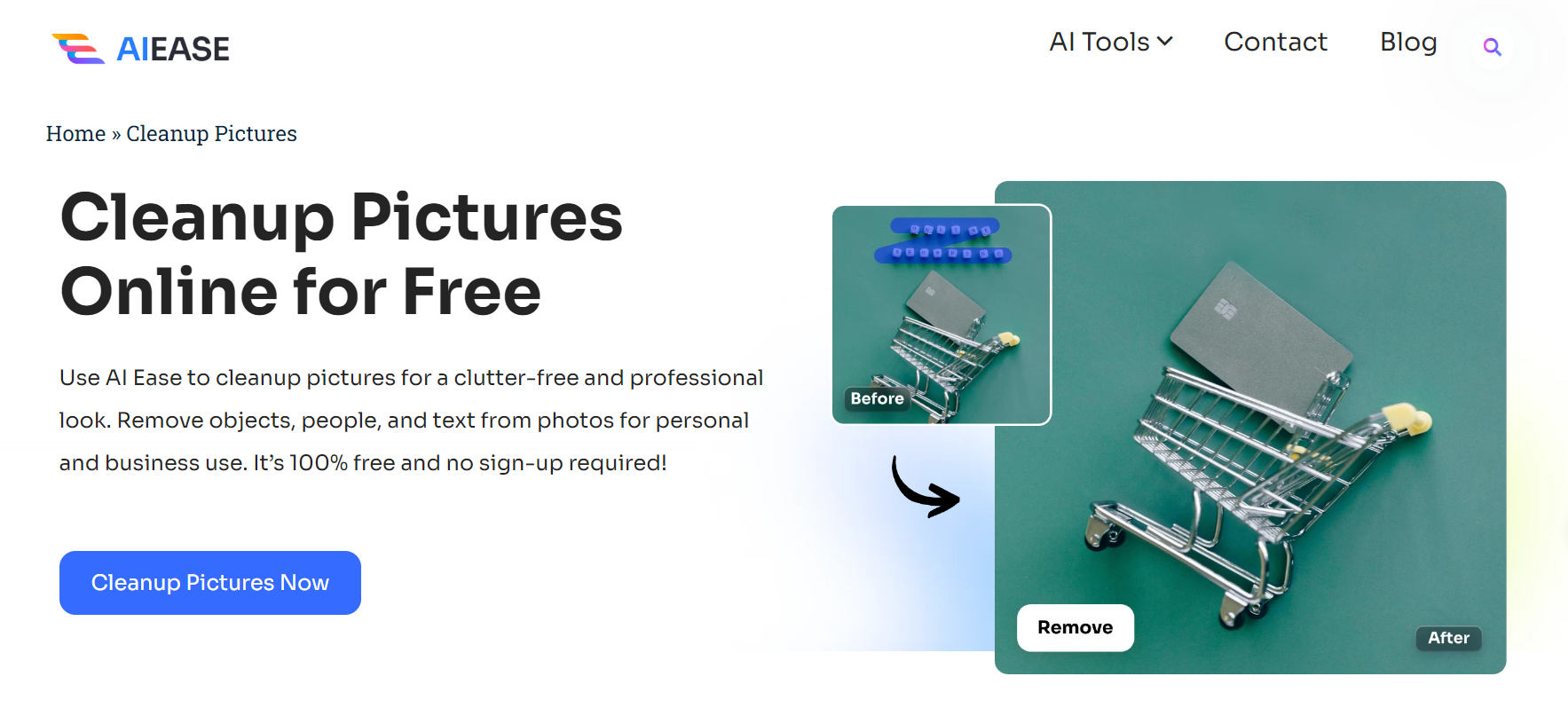
Conclusion
In these modern times, where digital images fly around social media, one should have at hand an efficient and user-friendly tool to enable them to easily edit their photos. AI Ease has a free object remover that, aside from promising speed and efficiency in the process of editing, also provides quality results without any hidden costs or limitations. Whether it be clean up pictures from unwanted people, power lines, or other distracting objects, AI Ease does the trick. Having AI-powered technology and a free and user-friendly design, perfecting your photos to show exactly as you envision has never been this easy.



